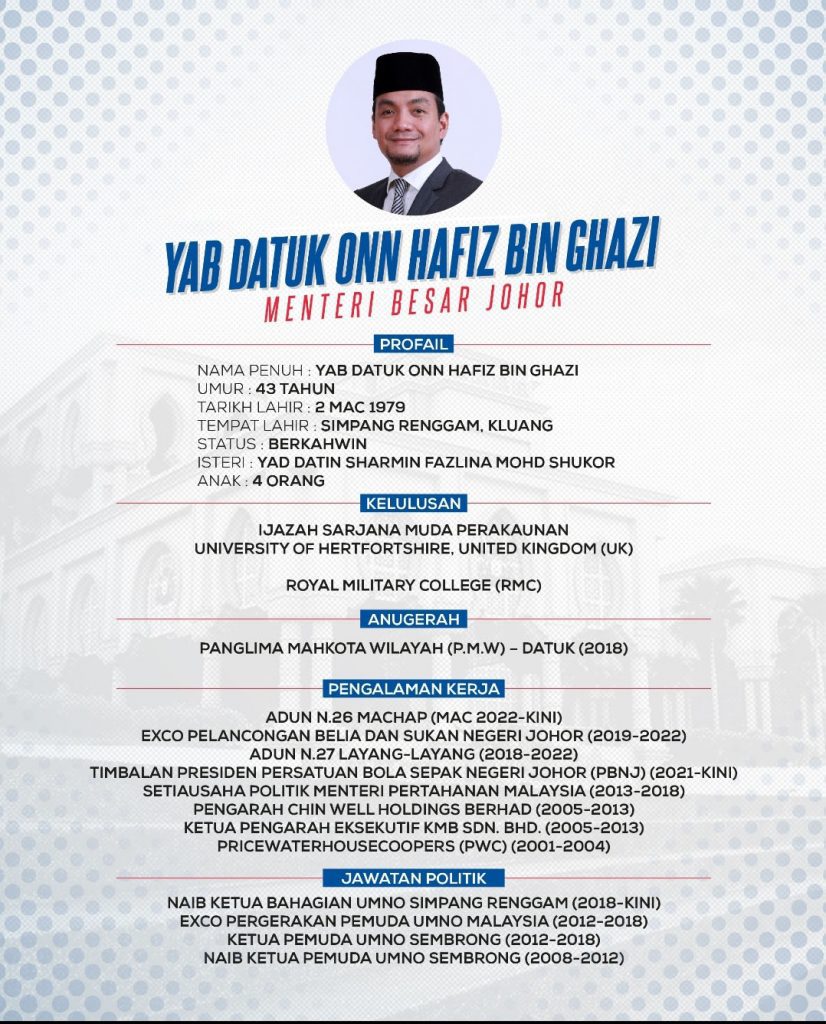SECURE YOUR ZOOM CALLS
IMPORTANT IT ADVISORY
Zoom’ is a video conferencing tool that allows users to stay connected and interact virtually via its desktop and mobile apps. Zoom users can collaborate on project, and share or check out other users’ live screens, all with one easy-to-use platform.
With the rapidly growing number of Zoom users due to the COVID-19 global pandemic where most organisations are advocating for their employees to work from home, all staff must observe security measure at all times when using Zoom.
Do strictly adhere to the following guidelines to conduct virtual meetings for ISIS-related work discussions with your colleagues via Zoom:
If you are a Host, please DO the following:
- Set a password for your meeting – generate/ create a new password for each new meeting
- Disable ‘Join Before Host’ to have full control of the meeting
- Enable ‘Waiting Room’ to allow you to control who and when someone joins
- Ensure all participants’ videos are turned on and muted upon entrance
- Ensure removed participants are unable to rejoin
If you are a Participant, please DO the following:
- Verify and confirm Meeting ID and password with the host prior to joining
- Key in the Meeting ID and password manually instead of relying on links
- Register with your name so that other participants know who you are. Zoom uses device name as default hence it will show you r PF number (if you are using office laptop) or iPad, Samsung, etc. (if you are using other devices)
- Use a headset if you are in open environment
DON’Ts:
- Click on unknown unverified Zoom meeting invitation links
- Share your Personal or Generated Meeting ID on social media platforms or to anyone you don’t know
- Share files via Zoom
Stay Aware, Stay Secure!