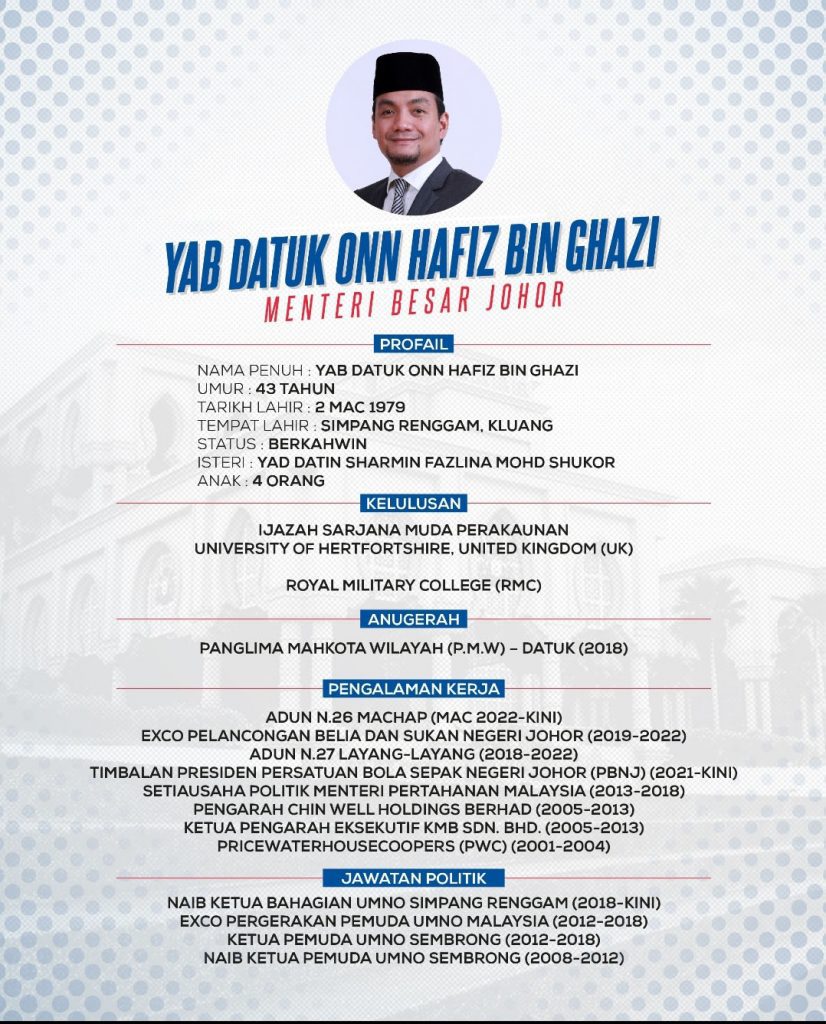SECURE YOUR ZOOM CALLS
1.Participants will receive an Invitation Email from ISIS Malaysia with details of the event, including a link for registration.
2. Participants must register their interest to attend the ISIS.Virtual Webinar. The registration page is hosted by Zoom, and may look like this:
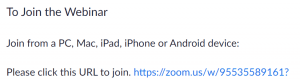
3. Prior to the commencement of the Webinar, ISIS Malaysia will send a second email. The second email is the confirmation email with a direct link to the Zoom Webinar. Please note that this email will be sent to the email registered.
4. In the second email, information will be provided to join the Webinar. There are two options to join the Webinar:
- Option 1 (Direct Link): A direct link will be provided in the email. Clicking on this link will allow participants to immediately join the Webinar through the Zoom Application downloaded on their devices. Please note that the link is unique and should not be shared with others.
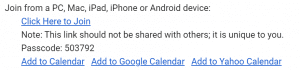
- Option 2: The Meeting ID will be provided with a password that will be used to enter the Webinar. This is not encouraged and is an alternative if Option 1 (Direct Link) fails.

5. Questions can be asked through the “Q&A” feature in Zoom. Moderators and Speakers may choose to answer either verbally, or in written form.
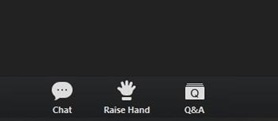
6. For more technical information on Zoom, you can refer to Zoom’s guide on joining and participating in a Webinar.